I’m Pia, the designer, teacher, and all-around fiber addict behind Stitches n Scraps. More importantly, according to her at least, I’m doggy mom to a rescue dog named Millie. When the folks at Artesprix found out I had adopted a dog, they invited me to design this personalized pet bandana and share it with all of you. I couldn’t be more excited about how well it turned out. See how I made mine, and then give it a try for yourself!
This post contains sponsored content and affiliate links. If you click one of these links and make a purchase, I may be compensated.
Sublimation is a process of transferring ink to specially prepared surfaces called “blanks". It’s usually done with expensive sublimation printers and big fancy heat presses, which puts it out of reach of most casual crafters. Artesprix changed that with their sublimation markers.
Now you can create your own designs on regular paper, and transfer them easily with a heat press or even a normal household iron! Artesprix has a wide array of blanks to choose from, and the markers will work with other commercial blanks as well. The ink transfers to polyester surfaces, so you can even make your own blank! I first experimented with this new form of sublimation a few years ago, when I decorated a pencil case that I had crocheted with polyester yarn.
Materials
- Sublimation Markers
- Heat Tape
- Protective Paper
- Pet Bandana Blank
- Sublimation Stamps (optional)
- Acrylic Stamp Block (optional)
- Sublimation Ink Stamp Pad (optional)
You will also need:
- A heat press or iron
- A protective surface for coloring and for heat (Try the Artesprix Protective Project Mat)
- Several sheets of plain copy paper
- A pencil and eraser
- Scissors
- A ruler or straight edge
- Any letters, stencils, or other drawing aids you care to use.

Personalized Pet Bandana Instructions
Step 1: Create your template
Tape several pieces of copy paper together so that the bandana blank fits on them. I made the medium size and needed 3 pieces of paper. Use the heat tape sparingly, because you cannot place a design anywhere you have tape. The heat tape is heat resistant, so any design covered by tape will not transfer.
Place the bandana on top and trace around it. This is your design template. You can cut off some of the extra paper to make it easier to work with, but leave at least an inch around each edge.
Step 2: Create your design
Here is where you can let your creativity shine! Sketch your design with pencil, so you can erase and re-draw as much as you like. I’m not very good at drawing, so I stuck to a few simple shapes, and traced around chipboard letters and flowers.
Draw a guideline with your ruler where you want the bottom of your letters, then trace each letter to form your pets name. Place the letters backwards, because your design will be reversed when you transfer it. I then drew a bone around Millie’s name, and used the ruler to create a “ribbon” on either side.
If you plan to use a stamp, position the clean stamp on your paper, then trace around it for a general idea of where it will go. Now finish filling in the rest of your design with any decorations you like. I used hearts, paw prints, bones, and flowers.
Step 3: Color your design
When you’re completely happy with your design, color it in with the markers. Outlining your shapes with a dark color or black will make them “pop” more. You can layer your colors to create different effects. Check out the project video to see a few different shading techniques. Don’t worry if the colors look dull, they will be much brighter once they are transferred!
Where you want color to come right up to the edge, like on the “ribbon” in this design, color slightly over the edge of your template. That way even if your blank is not perfectly aligned, the edge will still be covered.
If you are using a stamp, go ahead and stamp your image now. Place the stamp on your acrylic stamp block, press it into the ink pad, and then press it onto your paper.
Step 4: Make your Sublimation Sandwich
Note that I did this in a different order in the video.
Place your blank on top of your design, and tape it in place. Take special care not to cover any colored areas.
Cut 2 pieces of protective paper large enough to cover your entire design. Tape down one piece of the protective paper over the top, being sure to cover the entire blank. Carefully turn your design over, and tape the other piece of protective paper onto the back.
From bottom to top, your layers should now be protective paper, blank, design, protective paper.
Step 5: Transfer your Design
Place a protective surface under your design, such as the Artesprix Protective Project Pad. Press your design with your heat press or iron, according to the instructions on the marker package.
Carefully peel back a corner of your paper for a “peek test” to see if the ink has transferred fully. Be careful – the paper and blank may be very hot, and you may need to wait a minute for it to cool first. If it is not fully transferred, replace the paper and continue pressing.
Deconstruct the sandwich slowly, peeling back the paper while trying not to move the blank. If you find any light spots, you can press them again, but if your design shifts even slightly you will end up with a “ghosting” effect.
All Done!
Your personalized pet bandana is finished! Allow it to cool fully before placing it on your pet. And remember to turn off your heat press or iron and cover all your markers and stamp pads so they don’t dry out.
If you enjoyed this project, find more fun ideas and tutorials at Stitches n Scraps. You can also follow all Millie’s antics on Instagram!
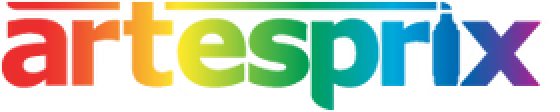

Super cute!!! :)