Hello again my crafty Artesprix friends! It's Ivy and I am ready for another fun project by Artesprix! Anyone else enjoy dressing up festive during the season? This is an amazing Iron-on-Ink T-shirt project that I know you are going to love.
I have two boys and they really enjoy getting festive too! Today, I have a cute Iron-on-Ink Gingrbread Boy T-shirt to share with you. I was inspired by my son's Christmas coloring book

What are Sublimations Markers?
Artesprix markers enable you to draw on regular paper and transfer on to polyester blank material. The more polyester in the blank the better the transfer. Artesprix recommends using polyester blanks with more than 60% polyester in the fabric. All blanks at Artesprix are 100% polyester so they are the perfect blanks for Iron-on-Ink. This youth T-shirt is 100% polyester and that is why it turned out so vibrant and beautiful!
To Create this T-shirt you will need the following:
- T-shirt
- Sublimation Markers
- Heat Press or Regular Iron
- Heat Tape
- Protective Paper Roll
- Regular Copy Paper
- Pencil
- Scissors
- Artesprix Heat Press
My son has this giant coloring book and I saw this Gingerbread Boy and thought, hey this would be so cute on an Artesprix T-shirt!
Step-by-Step Tutorial:
Step1. Design and color using Artesprix Sublimation Markers and Regular Copy Paper. I used two sheets of 8.5 x 11 paper because I didn't have a large enough paper. I traced my design using the round Black Marker from the Artesprix Sublimation Black Marker Pack onto my plain pieces of copy paper. For next time, I definitely know to try and find a larger sheet of regular copy paper instead of lining up two sheets.
***A tip from the pro at Artesprix (Ashley) is to color across instead using one side of chisel tip on the marker and then using the other side of the chisel tip so that the color would be even.***

When coloring I accidentally smeared some markers on my sheet of paper which ensued panic. But have no fear if this happens to you theres a couple easy ways to fix it. First option, cover it with the heat tape. Second option, cut it out. I went with the second option because I had small smears all over the place.
Step 2. Set the Artesprix Heat Press to 370℉ and 35 seconds.
Step 3. Tape the first half of your Gingerbread Boy face down to the desired are of your Artesprix T-shirt with Artesprix Heat Tape.
Step 4. Once you have pressed take a small sneak peek at to make sure the color transferred properly. Artesprix calls this step the, Peak Test."
Step 5. Take two pieces of the Protective Paper and measure to cover the top and bottom of the T-shirt. Also, place another sheet to put in between the shirt so you can prevent any ink transfer.
Step 6. Tape the other half of the Gingerbread Boy on the shirt and repeat steps 3-5. Make sure to line it up perfectly to ensure your Gingerbread boy looks whole! Press again for the same time and temperature.
***Be sure to check that your Protective Paper sheets did not catch any ink before you reuse them for second press.***
Step 8. Use Electronic Cutting Machine to cut out the, "Oh Snap," using flocked Heat Transfer Vinyl.
Step 9. The Big Reveal! There’s the finished shirt! I used my electronic cutting machine to cut out the Oh Snap using flocked Heat Transfer Vinyl. I love how turned out!
I hope you enjoyed this Artesprix Oh Snap Gingerbread T-shirt because we sure did! Be sure to stop by the Artesprix blog to check more amazing projects by our Design Team.
Happy Crafting & Happy Holidays!
IvyPINKmade
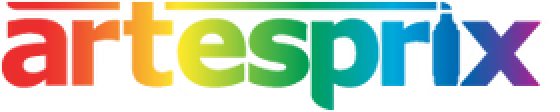
Comments