Nicole here! Today I have a funky Poly-Necktie to share with you. It’s the Blank of the Month and it’s super fun! It turned out more springy than I was hoping...but that’s OK. Maybe, my husband will humor me and wear it next year for Easter. :)
What are Artesprix Sublimation Markers?
Artesprix Sublimation Markers have the capability to transfer your drawings from a plain copy paper to any Polyester blank with a unique process called, “Sublimation.” Once the blank goes through the heat press, your image is permanent! It will not wash off. So cool, right!?
To create this Artesprix Poly-Necktie, you will need the following:
Materials:
- Pastel Iron-on-Ink Markers
- Artesprix Poly-Necktie
- Plain Copy Paper
- Pencil
- Heat Tape
- Protective Paper
- Heat Source: Heat Press, Dry Iron, or Home Iron
- TCW743 Crazy Waves Stencil (The Crafter’s Workshop)
- Protective Project Mat
- Project Mat

Step by Step Instructions:
Step 1. To begin, I used the Artesprix Poly-Necktie as a template to trace on white cardstock using a pencil.
Step 2. Use Heat Tape to tape three pieces of copy paper in a row so I have enough paper to color on. 
Step 3. I used the Pastel Sublimation Markers to color in the different patterns using the Crazy Waves Stencil.
Step 4. Use a lint roller to remove any lint from the tie. If you live in a damp area, you may want to Pre-Press your Poly-Necktie for 5 seconds to wick the moister. It’s also a great way to make sure there are no creases in the Poly-Necktie before applying the heat tape.

Step 5. I used the Artesprix Heat Tape to secure the image and place over the paper. Be sure your design is meeting the correct side of your Artesprix Poly Necktie.
Step 6. Cut two pieces of Artesprix Protective Paper and create (as Artesprix likes to call it) a “Sublimation Sandwich,” which means you place your project facing the top between two sheets of protective paper. 
Step 7. Set your heat press to 400 degrees Fahrenheit and timer for 60 seconds. Make sure you place your project in your heat source with the design on top of your sublimation sandwich. You want your design facing towards the top of the heat press and protected by your Artesprix Protective Paper. 
Step 8. After your timer has completed, make sure to let your project cool down on the Protective Project Mat before handling it.Step 8. Gently remove the protective paper from the Poly-Necktie to reveal your vivid design! 
Do you have any ideas on what you want your tie to look like? Why not, give it a try!? Looking for other project ideas? Click here to be inspired! Don’t forget to stop by the shop to pick up yours today!
Thanks so much for visiting today!
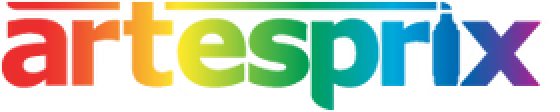
Comments